Blog
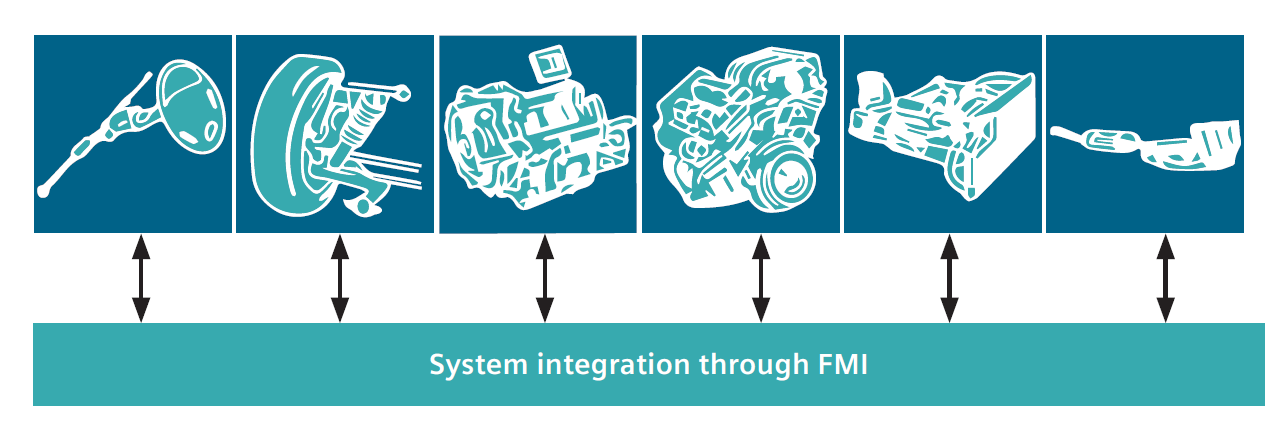
5 tips for using FMI (FUNCTIONAL MOCK-UP INTERFACE)
One of a complication in engineering life is an inability for end users to share data among different engineering groups and across different engineering disciplines. To avoid these issues, the Functional Mock-up Interface (FMI) was developed as an international standard for systems modeling.
In TechSim we like to use this possibility mainly for system simulation in Simcenter Amesim.
What is FMI?
FMI (functional mock-up interface) is a tool-neutral standard to support both model exchange and co-simulation of dynamics models.
What is FMU?
FMU (functional mock-up unit) is:
- a zip file used to package the model, its resources and documentation,
- an xml that describes the model structure and capabilities.
When and why could functional mock-up be effectively used?
- 1. The main reason for using FMI is sharing Simcenter Amesim models with other groups of users in company or with external partners due to the widely used FMI 1.0 and 2.0 standards.
- 2. Co-simulation created by FMI enables certain kinds of parallelization depending on the nature of the simulated models and the available hardware (multiple-CPU computer or multiple computer).
- 3. Simcenter Amesim FMUs are compatibile with MATLAB m-files and any other scripting API.
- 4. Tuning of model parameters - during simulation, some parameters can have their value updated from outside on an externally-generated event. Often useful for Hardware-in-the-loop (HIL) simulations where connected hardware cannot be restarted easily to change a parameter value (FMI 2.0).
- 5. Testing software in real-world scenarios by interfacing with plant models and simulation.
